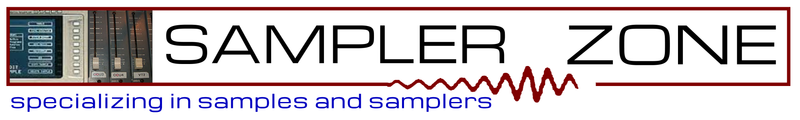![]() Mac and Windows Compatible
Mac and Windows Compatible
NOTES FOR TODAY
-
This product is a Version 2.0, 64-Bit product. If you would like the older 32-bit version, please select the "Legacy" version in the drop down.
- This product is iLok protected, either via dongle or online authorization. There is no shipped product on the Version 2.0 edition; the Legacy edition is shipped.
- After purchase, within 24 hours you will receive a activation code via email, and that will contain all the information you'll need to download and authorize.
- Kontakt Assistant™ is most effective on Kontakt files written in versions 4.1 and under. It is compatible with Kontakt v4.2-5.8 files but it is unable to read or write modulators, filters, or effects.
- IMPORTANT: Kontakt 6, 7, and 8 files are currently unreadable/unwritable; also any Kontakt encrypted file is unreadable/unwritable as well.
Kontakt Assistant™ is a Mac/Windows utility to Manage, Edit, and Browse all your Kontakt Instruments, Multis, and Banks. If you love Kontakt with its powerful performance and features, but want a better way to get your arms around all your Instruments, Kontakt Assistant™ can help you.
View all your Instruments, Multi's, and Banks
Use the powerful Database to list all your Kontakt NKI, NKM, and NKB files. Or you can skip the Database and just do a quick look at one folder. All your Instruments come up in one large List, which you can filter and search through the ones you want to work with.
View Instrument Contents
By clicking on the Instrument entry, you can see what samples and scripts are used, what Groups are used and what they are named, and other relevant facts about the Instrument. Search your list and narrow it down with specified criteria.
Keywords
Apply keywords to your Instruments, enabling easy customizable searching.
Edit the contents of any Kontakt object
Although Kontakt Assistant™ isn't a real-time editor of Kontakt Instrument like Kontakt itself (what could be?), you can view the structure and parameters of a Kontakt Instrument
Edit One or Many
Apply GPC#1 (MIDI CC 16) to Attack and GPC#2 (MIDI CC 17) to release on 10 Instruments with one click. Or put your URL and Author field on all Instruments.
Update Instruments with new Sample Information
Perhaps you want to edit a bunch of samples at a time in your sample editor to get things absolutely perfect. Use Kontakt Assistant™ to update all the Instruments that use those samples, instead of guessing.
Super Browser
Kontakt Assistant's Browser allows quick filterable queries to show in a small floating dialog, and you can drag these off the dialog directly into Kontakt.
View Samples, and see which Instruments use them
True referencing in reverse! Find out which Instruments use which samples.
Sample Reference Manager
Quickly see if your Instruments reference samples correctly, and if they reference the samples YOU WANT THEM TO REFERENCE. Swap new samples back and forth at will. Rename samples and update their links simultaneously.
Script Librarian
Put all your Scripts in text files, and apply them to Kontakt files in bulk or singly. By organizing your Script files, you know what you have and can apply them at any time.
Modulator Librarian
Enables you to store your favorite Modulation schemes and apply them to one or more Instruments at a time. You can populate the special Kontakt folders that list the Presets (LFO, Envelopes, other).
Available in Universal Binary MacOS and Windows versions.
Version 2.0 edition
- Maximum OS: MacOS 15, Win 11
- Minimum OS: OSX 10.10, Win 7
Legacy edition
- Maximum OS: OSX 10.14, Win 11
- Minimum OS: OSX 10.4, WinXP SP3