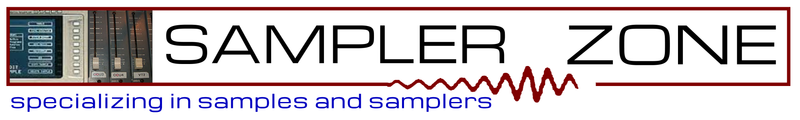Ensoniq Disk and File Editor for the EPS, EPS 16-Plus, and ASR-10/88 Samplers for Windows
Ensoniq Disk and File Editor for the EPS, EPS 16-Plus, and ASR-10/88 Samplers for Windows
Ensoniq Disk Tools™ gives you full disk control of your Ensoniq disks - floppy or SCSI, Windows XP, Vista, Win7/8/10/11.
Take full control of your Ensoniq-formatted floppies and SCSI Devices. Turn your PC into an Ensoniq sampling powerhouse! With .WAV or AIFF samples you can make with your sound card inside your computer, you can make your own custom instruments and edit their parameters. You can also exchange Ensoniq Songs/Sequences and Standard MIDI Files.
Using Ensoniq Disk Tools™ powerful multi-list insterface, you can read, write, and format any Ensoniq disk.You can also view and fully edit any Instrument or Sequence on a disk. You can import WAVE, AIFF, or SMF files into Ensoniq format, or vis-versa. Banks can be read, edited, or created from scratch. There are plenty of right-click menus and drag-drop abilities for the most viable power user.
As the disk utility section of our popular Ensoniq MIDI-Disk Tools™ program, the easy drag-and-drop interface allows you to simply drag the WAVE, AIFF, or Standard MIDI Files across the screen, to the instrument or song you want to build. Plus the added WavePlayer allows you to audition your samples immediately.
Ensoniq Disk Tools™ provide all the tools you need to manage and access your library of Ensoniq sounds.
Warnings
- USB Floppy Drives do not work with this program (or any program to detect Ensoniq-formatted floppies), click here for more information
- This program DOES work with Mac's running a Windows emulator (Boot Camp, Parallels, others) but we cannot guarantee detection of Ensoniq media
Like other "Chicken" products, Ensoniq Disk Tools™ is a physical product and must be sent physically. However, shortly after purchase you may download a temporary build that is fully functional and operates until the CD/DVD arrives. You will receive a link via email shortly after purchase. Click here for more info, including other purchase information.